最近闲来无事,弄了一个基于的django+vue的东西出来,主要是用于监控一些商家的VPS库存情况。我们是vue新手,边学边做,有不对的地方还望大佬指点~
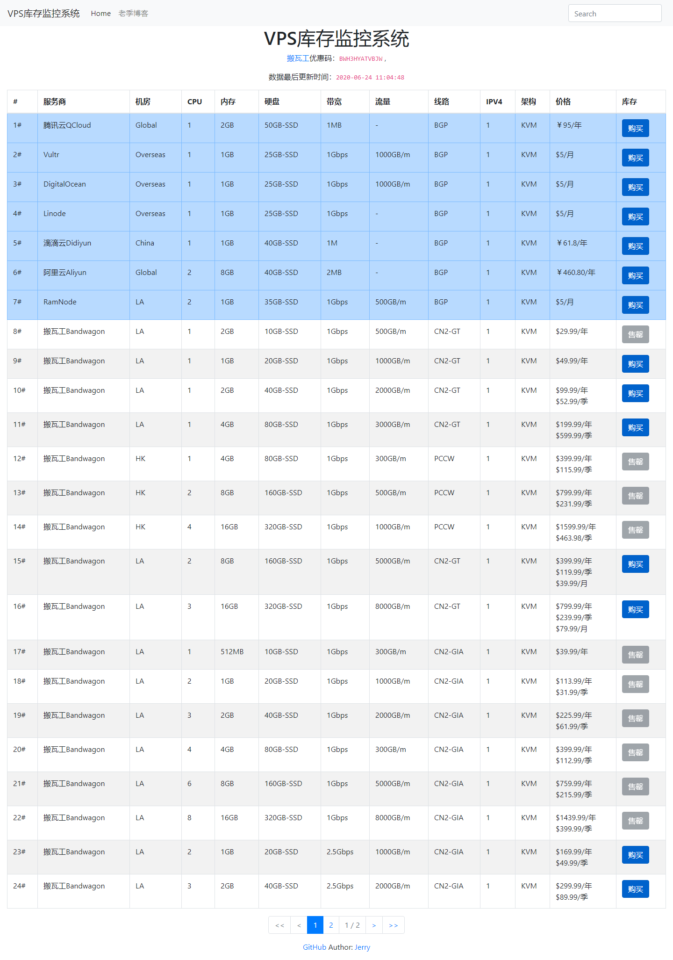
安装/Install
本环境需要python3的运行环境以及python3-pip下载源码后运行 ` pip3 install django `
然后将数据库导入
python3 manage.py makemigrations --merge ; python3 manage.py migrate创建后台超级用户
python3 manage.py createsuperuser开始启动服务
python3 manage.py runserver 0.0.0.0:80启动后,可以在浏览器中打开 http://127.0.0.1/admin 的“商品”及“商家”中填入数据,否则首页会运行报错。
定时监控/Crontab
定时每分钟检查VPS商家库存情况,需要在商家的属性中设定`检查库存`:`是`然后将以下命令加入到crontab中。(Linux命令详解:crontab 定时任务)
*/1 * * * * cd /data/wwwroot/vps-stock-monitor/ ; python3 manage.py run > /dev/null 2>&1 &如在windows系统中,需要加入到计划任务中。






发表回复